 |
Visual Servoing Platform
version 3.6.1 under development (2025-03-13)
|
 |
Visual Servoing Platform
version 3.6.1 under development (2025-03-13)
|
Here you will find a list of robots, haptic devices, force-torque sensors, laser range finders, depth cameras, RGB cameras, and motion capture system that you can use for learning visual-servoing or building robotics applications on top of them based on ViSP.
These are the robots supported by ViSP.
All the robots from Universal Robots are interfaced in vpRobotUniversalRobots class that is a wrapper over ur_rtde C++ interface 3rd party.
See ur_rtde C++ interface section to know how to install the corresponding optional 3rd party.
There are 2 tutorials that explain how to use them with ViSP: Tutorial: IBVS with a robot from Universal Robots and Tutorial: PBVS with a robot from Universal Robots.

The Franka Emika Panda robot in its research configuration is interfaced in vpRobotFranka class, a wrapper over Franka Control Interface 3rd party.
See libfranka section to know how to install the corresponding optional 3rd party.
There are also 2 tutorials that may be useful to start with this robot in ViSP: Tutorial: Eye-in-hand IBVS with Panda 7-dof robot from Franka Emika and Tutorial: Eye-in-hand PBVS with Panda 7-dof robot from Franka Emika. If you want to simulate this robot using ViSP and ROS there is also this other tutorial: Tutorial: FrankaSim a Panda 7-dof robot from Franka Emika simulator.

All the Kinova assistive robotic arms are supported by ViSP using vpRobotKinova, an interface over Kinova Jaco SDK that allows to control Gen2 4, 6 and 7 DoF arm.
See Kinova Jaco Gen2 SDK section to know how to install the corresponding optional 3rd party.

All the FLIR PT units are supported by ViSP using vpRobotFlirPtu, an interface over FLIR PTU SDK.
See FLIR PTU SDK section to know how to install the corresponding optional 3rd party.

The Parrot Bebop2 drone is supported by ViSP using vpRobotBebop2, an interface over Parrot ARDroneSDK3.
See ARDroneSDK3 section to know how to install the corresponding optional 3rd party.

The Pioneer P3DX is supported by ViSP through vpRobotPioneer class, an interface for Pioneer mobile robots based on Aria 3rd party library.
See Aria section to know how to install the corresponding optional 3rd party.

The mBot Ranger is supported by ViSP.
Installation instructions are provided in Tutorial: Visual-servoing with mBot Ranger educational robot kit.

The vpRobotMavsdk class which is a wrapper over MAVSDK 3rd party library allows to communicate through MAVLink protocol to control in position and velocity AION ROBOTICS rover equipped with a Pixhawk.
See MavSDK/MavLink section to know how to install the corresponding optional 3rd party.

The MAVLink protocol is supported by ViSP to communicate with drones or small mobile robots equipped with a Pixhawk. To this end you need to install MavSDK 3rd party library.
See MavSDK/MavLink section to know how to install the corresponding optional 3rd party.

These are the haptic devices supported by ViSP.
If you have the Soft Hand from qbRobotics you can use vpQbSoftHand class to control the hand.
There is no specific SDK to install to use the hand with ViSP.

If you have the Reflex Takktile2 Hand from Right Hand Robotics you can use vpReflexTakktile2 class to control the hand.
There is no specific SDK to install to use the hand with ViSP.

If you have a Virtuose 6D haptic device from Haptions you can use vpVirtuose class to control the device.
You need to install the SDK that comes with the device following instructions from the manual.

These are the force/torque sensors supported by ViSP.
If you have an ATI Net F/T sensor you can use vpForceTorqueAtiNetFTSensor class to get access to the measurements.
There is no need to install a specific SDK to use the device with ViSP.

If you have an ATI F/T sensor you can use vpForceTorqueAtiSensor class to get access to the measurements. This wrapper uses Comedi 3rd party.
See Comedi section to know how to install the corresponding optional 3rd party.

If you have an Alberobotics F/T sensor you can use vpForceTorqueIitSensor class to get access to the measurements.
You need to install the corresponding SDK that comes with the sensor to enable vpForceTorqueIitSensor class usage. Installation instructions are provided in the user manual.

These are the lidar supported by ViSP.
If you have a Sick LD-MRS Lidar you can get the measurements thanks to vpSickLDMRS class.
There is no need to install a specific SDK to use the device with ViSP.

These are the depth cameras supported by ViSP.
All Intel Realsense devices are supported in ViSP thanks to vpRealSense2 class, a wrapper over librealsense.
See librealsense section to know how to install the corresponding optional 3rd party.



All Occipital devices are supported in ViSP thanks to vpOccipitalStructure class, a wrapper over Occipital Structure SDK.
See Occipital Structure SDK section to know how to install the corresponding optional 3rd party.

If you have a Microsoft Kinect 1, you can use vpKinect class that requires libfreenect 3rd party.
See libfreenect section to know how to install the corresponding optional 3rd party.

These are the cameras supported by ViSP.
Industrial cameras from IDS are also supported in ViSP thanks to vpUeyeGrabber class, a wrapper over uEye SDK.
See uEye SDK section to know how to install the corresponding optional 3rd party.

Industrial cameras from Basler are also supported in ViSP thanks to vpPylonGrabber class, a wrapper over Pylon SDK.
See Pylon SDK section to know how to install the corresponding optional 3rd party.

Industrial cameras from FLIR are supported in ViSP thanks to vpFlyCaptureGrabber class, a wrapper over FlyCapture SDK.
See Flycapture SDK section to know how to install the corresponding optional 3rd party.

Generic firewire 1394 cameras are supported in ViSP using vp1394TwoGrabber class after installing libdc1394 3rd party.
See libdc1394 section to know how to install the corresponding optional 3rd party.
Cameras compatible with Video 4 Linux 2 (webcam, laptop embedded camera) are supported in ViSP using vpV4l2Grabber class after installing libv4l 3rd party.
See Video 4 Linux (v4l) section to know how to install the corresponding optional 3rd party.
These are the motion capture systems supported by ViSP.
If you have the Qualisys Motion Capture System you can stream data using vpMocapQualisys class, a wrapper over qualisys_cpp_sdk.
See Qualisys SDK section to know how to install the corresponding optional 3rd party.
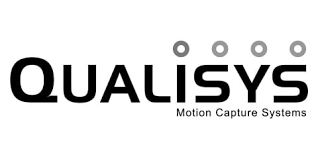
If you have rather the Vicon Motion Capture System you can stream data using vpMocapVicon class, a wrapper over Vicon Datastream SDK.
See Vicon SDK section to know how to install the corresponding optional 3rd party.