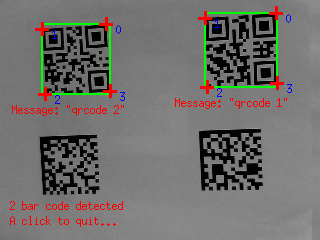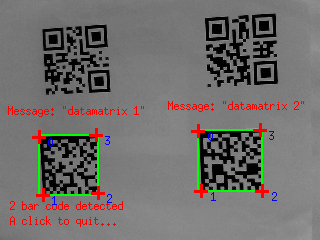Introduction
This tutorial shows how to detect one or more barcodes with ViSP. To this end we provide two classes that are wrapper over 3rd party libraries:
These classes inherit from vpDetectorBase class, a generic class dedicated to detection. For each detected bar code, it allows to retrieve some characteristics such as the bar code message if it exists, and in the image the polygon that contains the bar code, the bounding box or the center of gravity of the bar code.
In the next sections you will find examples that show how to detect codes in a single image and or in images acquired from a camera connected to your computer.
Bar code detection (single image)
The following example also available in tutorial-barcode-detector.cpp allows to detect either a QR code or Data Matrix on a single image. The user can select with –code-type option which code to detect.
#include <visp3/detection/vpDetectorDataMatrixCode.h>
#include <visp3/detection/vpDetectorQRCode.h>
#include <visp3/gui/vpDisplayGDI.h>
#include <visp3/gui/vpDisplayOpenCV.h>
#include <visp3/gui/vpDisplayX.h>
#include <visp3/io/vpImageIo.h>
int main(int argc, const char** argv)
{
#if (defined(VISP_HAVE_ZBAR) || defined(VISP_HAVE_DMTX)) && (defined(VISP_HAVE_X11) || defined(VISP_HAVE_GDI) || defined(VISP_HAVE_OPENCV))
try {
#ifdef VISP_HAVE_X11
#elif defined(VISP_HAVE_GDI)
#elif defined(VISP_HAVE_OPENCV)
#endif
#if (defined(VISP_HAVE_ZBAR) && defined(VISP_HAVE_DMTX))
int opt_barcode = 0;
for (int i=0; i<argc; i++) {
if (std::string(argv[i]) == "--code-type")
opt_barcode = atoi(argv[i+1]);
else if (std::string(argv[i]) == "--help") {
std::cout << "Usage: " << argv[0]
<< " [--code-type <0 for QRcode | 1 for DataMatrix>] [--help]"
<< std::endl;
return 0;
}
}
if (opt_barcode == 0)
else
#elif defined(VISP_HAVE_ZBAR)
(void)argc;
(void)argv;
#elif defined(VISP_HAVE_DMTX)
(void)argc;
(void)argv;
#endif
bool status = detector->
detect(I);
std::ostringstream legend;
if (status) {
std::vector<vpImagePoint> p = detector->
getPolygon(i);
"Message: \"" + detector->getMessage(i) + "\"",
for(size_t j=0; j < p.size(); j++) {
std::ostringstream number;
number << j;
}
}
}
delete detector;
}
std::cout << "Catch an exception: " << e << std::endl;
}
#else
(void)argc;
(void)argv;
#endif
}
To detect a QR code just run:
$ ./tutorial-barcode-detector --code-type 0
You will get the following result:
To detect a Data Matrix code just run:
$ ./tutorial-barcode-detector --code-type 1
You will get the following result:
Now we explain the main lines of the source.
First we have to include the header of the two classes that allow to detect either the QR code or the Data Matrix code.
#include <visp3/detection/vpDetectorDataMatrixCode.h>
#include <visp3/detection/vpDetectorQRCode.h>
Then in the main() function before going further we need to check if at least one of the third party (zbar or dmtx libraries) were used to build ViSP. We also check if ViSP is able to display images using either X11, or the Graphical Device Interface (GDI) under Windows, or OpenCV.
#if (defined(VISP_HAVE_ZBAR) || defined(VISP_HAVE_DMTX)) && (defined(VISP_HAVE_X11) || defined(VISP_HAVE_GDI) || defined(VISP_HAVE_OPENCV))
After reading the input image bar-code.pgm and creation of a display device in order to visualize the image, we create a NULL pointer to a detector base class.
Since the classes that allow to detect QR codes and Data Matrix codes inherit from vpDetectorBase, using the variable opt_barcode we are able to construct the requested detector.
if (opt_barcode == 0)
else
We are now reader to detect the bar code in the image.
bool status = detector->
detect(I);
If one or more bar codes are detected, the variable status is set to true. In that case, we can retrieve the number of detected bar codes in order to create a for loop over the codes.
For each code, we can then get the location of the 4 points that define the polygon that contains the code, but also the bounding box.
std::vector<vpImagePoint> p = detector->
getPolygon(i);
And finally, if it exists, we are also able to get the message that is coded in the bar code.
"Message: \"" + detector->getMessage(i) + "\"",
Bar code detection (live camera)
This other example also available in tutorial-barcode-detector-live.cpp shows how to couple the bar code detector to an image grabber in order to detect bar codes on each new image acquired by a camera connected to your computer.
#include <visp3/core/vpConfig.h>
#include <visp3/gui/vpDisplayGDI.h>
#include <visp3/gui/vpDisplayOpenCV.h>
#include <visp3/gui/vpDisplayX.h>
#include <visp3/core/vpImageConvert.h>
#include <visp3/detection/vpDetectorDataMatrixCode.h>
#include <visp3/detection/vpDetectorQRCode.h>
#ifdef VISP_HAVE_MODULE_SENSOR
#include <visp3/sensor/vpV4l2Grabber.h>
#endif
int main(int argc, const char** argv)
{
#if (VISP_HAVE_OPENCV_VERSION >= 0x020100) && (defined(VISP_HAVE_ZBAR) || defined(VISP_HAVE_DMTX))
int opt_device = 0;
int opt_barcode = 0;
for (int i=0; i<argc; i++) {
if (std::string(argv[i]) == "--device")
opt_device = atoi(argv[i+1]);
else if (std::string(argv[i]) == "--code-type")
opt_barcode = atoi(argv[i+1]);
else if (std::string(argv[i]) == "--help") {
std::cout << "Usage: " << argv[0]
<< " [--device <camera number>] [--code-type <0 for QRcode | 1 for DataMatrix>] [--help]"
<< std::endl;
return 0;
}
}
std::cout << "Use device: " << opt_device << std::endl;
try {
#if defined(VISP_HAVE_V4L2)
std::ostringstream device;
device << "/dev/video" << opt_device;
#elif defined(VISP_HAVE_OPENCV)
cv::VideoCapture cap(opt_device);
if(!cap.isOpened()) {
std::cout << "Failed to open the camera" << std::endl;
return -1;
}
cv::Mat frame;
cap >> frame;
#endif
#if defined(VISP_HAVE_X11)
#elif defined(VISP_HAVE_GDI)
#elif defined(VISP_HAVE_OPENCV)
#endif
#if (defined(VISP_HAVE_ZBAR) && defined(VISP_HAVE_DMTX))
if (opt_barcode == 0)
else
#elif defined(VISP_HAVE_ZBAR)
(void)opt_barcode;
#elif defined(VISP_HAVE_DMTX)
(void)opt_barcode;
#endif
for(;;) {
#if defined(VISP_HAVE_V4L2)
#else
cap >> frame;
#endif
bool status = detector->
detect(I);
std::ostringstream legend;
if (status) {
std::vector<vpImagePoint> p = detector->
getPolygon(i);
for(size_t j=0; j < p.size(); j++) {
std::ostringstream number;
number << j;
}
}
}
break;
}
delete detector;
}
std::cout << "Catch an exception: " << e << std::endl;
}
#else
(void)argc;
(void)argv;
#endif
}
The usage of this example is similar to the previous one:
- with option –code-type you select if you want to detect a QR code (use –code-type 0) or a Data Matrix (use –code-type 1).
- if more than one camera is connected to you computer, with option –device you can select which camera to use. The first camera that is found has number 0.
To detect QR codes on images acquired by a second camera connected to your computer use:
$ ./tutorial-barcode-detector-live --code-type 0 --device 1
The source code of this example is very similar to the previous one except that here we use camera framegrabber devices (see Tutorial: Image frame grabbing). Two different grabber may be used:
- If ViSP was build with Video For Linux (V4L2) support available for example on Fedora or Ubuntu distribution, VISP_HAVE_V4L2 macro is defined. In that case, images coming from an USB camera are acquired using vpV4l2Grabber class.
- If ViSP wasn't build with V4L2 support, but with OpenCV we use cv::VideoCapture class to grab the images. Notice that when images are acquired with OpenCV there is an additional conversion from cv::Mat to vpImage.
#if defined(VISP_HAVE_V4L2)
std::ostringstream device;
device << "/dev/video" << opt_device;
#elif defined(VISP_HAVE_OPENCV)
cv::VideoCapture cap(opt_device);
if(!cap.isOpened()) {
std::cout << "Failed to open the camera" << std::endl;
return -1;
}
cv::Mat frame;
cap >> frame;
#endif
Then in the while loop, at each iteration we acquire a new image
#if defined(VISP_HAVE_V4L2)
#else
cap >> frame;
#endif
This new image is then given as input to the bar code detector.